- Your research paper is written by certified writers
- Your requirements and targets are always met
- You are able to control the progress of your writing assignment
- You get a chance to become an excellent student!

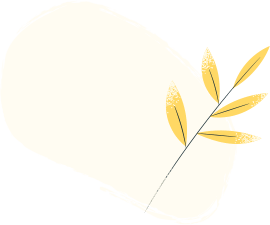
Essay Details:


Essay text:
(period)
Move from corner cell to corner cell in a selected range
Selection techniques
Keystroke
Function
[Shift][Spacebar]
Select a row
[Ctrl][Spacebar]
Select a column
[Ctrl]A
Select an entire worksheet
[Shift][Home]
Select from current cell(s) to the beginning of the row
[Shift][End][Enter]
Select from current cell(s) to last used cell in row
[Ctrl][Shift][Home]
Select from current cell(s) to the beginning of the worksheet
[Ctrl][Shift][End]
Select from current cell(s) to the end of the used portion of a worksheet
[Ctrl] and *
Select the data region surrounding the active cell
[Ctrl][Shift]O
Select all cells that contain a comment
[Ctrl] and [
Select cells that a selected formula directly references
[Ctrl] and ]
Select formulas that directly reference the active cell
Workbook basics
Keystroke
Function
[Ctrl]O
Open a workbook
[Ctrl]N
Create a new workbook
[Ctrl]S
Save a workbook
[F12]
Open the Save As dialog box
[Ctrl]P
Print a workbook
[Ctrl]W
Close a workbook
[Shift][F11]
Insert a new worksheet
[Ctrl]9
Hide selected rows
[Ctrl][Shift]9
Display hidden rows in selection
[Ctrl]0
Hide selected columns
[Ctrl][Shift]0
Display hidden columns in selection
[Ctrl]F
Open the Find tab of the Find And Replace dialog box
[Ctrl]H
Open the Replace tab of the Find And Replace dialog box
[F7]
Run a spelling check on a worksheet or selected text
Working with data
Keystroke
Function
[Enter]
Complete an entry and move to the next cell
[Alt][Enter]
Insert a new line within a cell
[F2]
Enable editing within a cell
[Ctrl][Enter]
Fill selected cells with an entry you type
[Ctrl]D
Fill data down through selected cells
[Ctrl]R
Fill data through selected cells to the right
[Ctrl][F3]
Create a name
[Ctrl]K
Insert a hyperlink
[Ctrl] and ; (semicolon)
Insert the current date
Working with data (continued)
[Ctrl] and : (colon)
Insert the current time
[Ctrl]X
Cut the selected text or objects to the Clipboard
[Ctrl]C
Copy the selected text or objects to the Clipboard
[Ctrl]V
Paste the contents of the Clipboard
[Ctrl]Y
Repeat last action
[Ctrl]Z
Undo last edit
[Ctrl][Delete]
Delete from the insertion point to the end of the line
[Ctrl][Shift]+
Add blank cells
[Ctrl]- (hyphen)
Delete selected cells
[F11]
Create a chart from a range of data
Formula shortcuts
Keystroke
Function
=
Begin a formula
[Ctrl][Shift][Enter]
Enter a formula as an array
[Shift][F3]
Display the Insert Function dialog box (Paste Function in Excel 97)
[F3]
Paste a defined name into a formula
[Alt]=
Insert a SUM AutoSum formula
Type a function in the Formula bar and press [Ctrl]A
Display the Function Arguments dialog box
[Ctrl][Shift] and "
Copy the value from the cell above the current cell into the current cell
[Ctrl] and '
Copy a formula from the cell above the current cell into the current cell
[Ctrl] and `
Toggle between display of formulas and cell values
[F9]
Calculate values for sheets in all open workbooks
[Shift][F9]
Calculate values for the current worksheet
[Esc]
Cancel an entry you're making in a cell or in the formula bar
 Showed 18% of text Buy database access to get full access to all 184 988 essays
Showed 18% of text Buy database access to get full access to all 184 988 essays
Calculate a fair price for your order
Do you need an essay?
A professional team of writers is able to craft custom essays from scratch according to your instructions. We are ready to satisfy writing needs of every demanding customer.

Do you need many essays?
The product provided is intended to be used for research or study purposes. Get instant access to over 200,000 papers.

Common topics in this essay:
- Critique of "Culture Shift"
- Global Shift
- Shift: Inside Nissan's Historic Revival
- A Shift To Value
- An Evaluation of Guests’ Preferred Incentives to Shift Time-variable Demand in Restaurants
- Globalisation and Global Shift
- Paradigm Shift
- paradigm shift in utopian fiction
- stick shift
- Shift In Plagued Society
- Position Shift
- to move back home or not to move back home
- Move
- The Move
- A paradigm shift caused by the impact of interactive multimedia technologies
Feedback of people who used our services.
Similar Essays:
1 pages / 267 words |
|||
5 pages / 1274 words |
|||
3 pages / 694 words |
|||
5 pages / 1303 words |
|||
2 pages / 390 words |
|||
8 pages / 2108 words |
|||
4 pages / 950 words |


